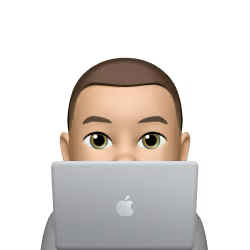Eclipse PDT Formatter
PHP Development Tools Formatter for Eclipse
Eclipse PDT Project
Checkout the Eclipse PDT Project for the latest version of Eclipse PDT that now has PHP formatting build in.
Installation
For Eclipse 4.2
- Download the latest archive file (i.e. pdt_tools.formatter_1.5.0.zip).
- Unzip the archive in your chosen directory.
- In Eclipse, choose Help > Install New Software…
- In the Work with section, click the Add… button. The Add Repository dialog box appears.
- Click Local and select the directory you unzipped, then click OK. It’s path appears in the Location field. Enter “PDT Formatter” in the name field.
- In the Available Software screen select PDT Tools: Formatter.
- Click Next to review the list of items to be installed, click Next again to read and accept the license agreements, then click Finish. Eclipse will then install any external dependencies, and add the chosen components to the Eclipse installation.
- When asked, restart Eclipse.
Credits
Original files downloaded from http://sourceforge.jp/projects/pdt-tools/